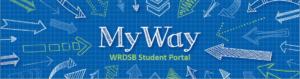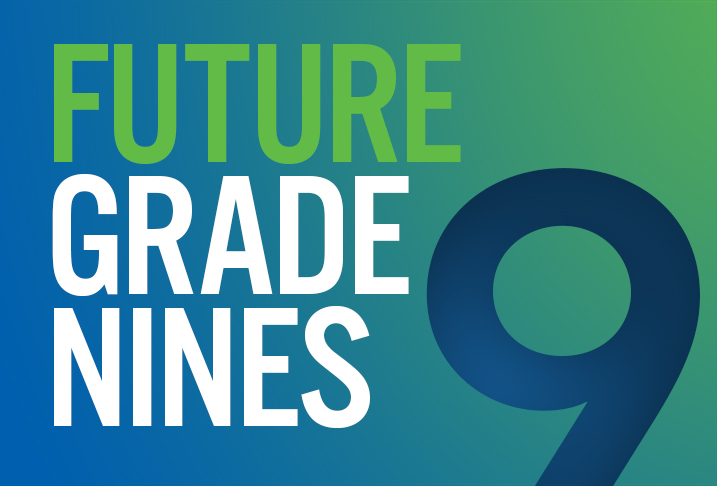Your child was provided with a secure login and password that is unique to them. You can check with their teacher if they need help with their account.
At the WRDSB, the student usernames are the first four letters of the last name, first initial, and the last four digits of their student number.
Option 1: Log into Google Apps for Education
- https://google.wrdsb.ca/
- Type in your student username
- Follow the instructions for entering the password
You are now logged into your child’s Google Apps for Education account! From here, you have many choices, but to get to Google Classroom:
- Choose the waffle (9 squares) icon to see all the G Suite products
- Choose the Google Classroom Icon
- Choose the class you’d like to view
Option 2: Log into Google Classroom directly
- https://classroom.google.com/
- Type in your student username
- Follow the instructions for entering the password
A Student Tour of Google Classroom
This detailed presentation provides a student view of using Google Classroom. In this slideshow, students and parents will learn how to:
- Access the Classroom dashboard and join a class(es)
- Familiarize themselves with the 3 main pages within each class and their function
- Find, complete and hand in assignments
- Set up notifications
- Use the calendar function
A Parent’s Guide to Google Classroom
This hour-long webinar created by EdTechTeam Canada will provide parents a behind the scenes look at using Google Classroom.
Parents Tour of Google Classroom
A slideshow tutorial providing parents with a behind the scenes understanding of how Google Classroom works and how they can support their children as they navigate through the tool. Parents will be able to help their children login and access their assignments.